In an era where technology continuously reshapes industries, the adoption of augmented reality (AR) in various fields has surged, particularly in enhancing the assembly process. However, creating effective AR assembly guides can be a daunting task for many organizations. The challenge lies not only in leveraging advanced visualization techniques but also in ensuring that user instructions are clear and accessible. Many companies find themselves grappling with how to deliver AR documentation that resonates with their audience while providing technical guidance that is both intuitive and informative. This blog post seeks to address these challenges by exploring best practices for developing AR assembly guides.
By focusing on key strategies, this article will highlight how organizations can optimize their AR content to improve comprehension and usability for end-users. The core value of an effective AR assembly guide lies in its ability to simplify complex information through immersive experiences—transforming obscure instructions into engaging visual narratives that enhance understanding during the assembly process. Readers will discover actionable insights on crafting compelling user instructions along with essential tips on integrating augmented reality seamlessly into their documentation.
Moreover, as we delve deeper into this topic, emphasis will be placed on practical solutions tailored for different industries facing similar hurdles with AR implementation. From selecting appropriate software tools to employing innovative visualization techniques, each section aims to equip readers with knowledge that can elevate their approach toward creating impactful AR assembly guides. As businesses strive for efficiency and clarity amidst growing complexities, embracing these best practices may very well pave the way towards more successful outcomes in assembling products.
Join us as we unpack the intricacies of producing high-quality AR documentation, revealing not just what works but why it matters in today’s fast-paced technological landscape. With every detail contributing significantly to overall effectiveness, understanding these principles could transform how users interact with your instruction sets—and ultimately redefine success within your operations.

Key points:
-
User-Centric Design: Prioritizing the needs and preferences of users when developing an AR assembly guide is essential. This involves understanding their skills, expectations, and potential pain points during the assembly process. By creating AR documentation that resonates with users on a personal level, businesses can enhance engagement and improve overall satisfaction.
-
Interactive Visualization Techniques: Leveraging advanced visualization techniques within an AR assembly guide can significantly elevate user experience. Incorporating 3D models, animations, and real-time feedback allows users to visualize complex steps clearly. This innovative approach not only simplifies intricate tasks but also keeps users engaged throughout the entire assembly process.
-
Narrative-Driven Instructions: Crafting a compelling narrative within the AR documentation transforms standard user instructions into an engaging story. By framing each step as part of a larger journey—where users feel like they are achieving milestones rather than just following directions—companies can foster emotional connections between consumers and their products.
In today’s technology-driven landscape, the demand for effective user instructions has reached new heights. An engaging AR assembly guide, designed with best practices in mind, serves as a powerful tool to bridge communication gaps between brands and customers. Understanding that clarity is paramount in technical guidance enables creators to provide concise yet informative content that enhances comprehension.
When it comes to designing these guides, adopting a user-centric design philosophy is crucial. Taking time to assess what users truly need from an AR assembly guide ensures that every aspect—from visuals to interactivity—is tailored specifically for them. Recognizing common challenges faced during the assembly process allows designers to create solutions that directly address those issues while maintaining engagement levels high.
Moreover, incorporating interactive visualization techniques into an AR documentation framework enhances understanding significantly more than traditional methods could offer alone. The use of augmented reality enables dynamic visual support at each stage of product assembly; this immersive experience encourages exploration and active participation rather than passive consumption of information.
Finally, embracing narrative-driven instructions adds another layer of effectiveness in delivering clear user instructions through AR platforms effectively. When each step feels significant—and when progress is marked by achievements—the mundane task of assembling products becomes more enjoyable for consumers navigating their way through complexities with confidence bolstered by thoughtful design principles integrated into every facet of the guiding material offered via augmented reality tools available today.
By focusing on these core components—user-centric design elements combined with interactive visuals wrapped in meaningful narratives—organizations position themselves well ahead in providing outstanding experiences through superior AR technology integration into everyday life’s tasks involving product usage across various sectors globally!

The Evolution of AR Assembly Guides
Enhancing User Experience Through Design Principles
The advent of augmented reality (AR) has transformed the way users interact with technical documentation, particularly in the realm of assembly processes. AR assembly guides leverage visualization techniques that cater to user-centric design principles, significantly enhancing their effectiveness. By placing the user at the heart of the documentation process, these guides prioritize clarity and accessibility, which are essential for successful assembly outcomes. In contrast to traditional manuals laden with text and static images, AR documentation allows users to visualize complex components in a three-dimensional space. This immersive experience not only aids comprehension but also minimizes errors during assembly by providing real-time feedback and instructions tailored specifically to individual tasks.
When developing an effective AR assembly guide, it is imperative that designers consider usability factors such as intuitive navigation and contextual information delivery. Users often encounter frustration when faced with convoluted instructions or ambiguous diagrams; hence, adopting best practices in user interface design becomes paramount. For instance, incorporating gesture-based interactions can streamline the learning curve for novice users who may be unfamiliar with intricate machinery or tools involved in the assembly process. Furthermore, integrating audio cues alongside visual elements enhances retention rates as users engage multiple senses during their learning journey.
The Role of Visualization Techniques
Empowering Users Through Interactive Learning
Visualization techniques play a crucial role in enriching AR experiences within assembly documentation. By utilizing 3D models that can be manipulated through touch or gaze direction, users gain an unparalleled understanding of how various components fit together within a larger system. This approach not only demystifies complex assemblies but also fosters confidence among technicians who might otherwise hesitate when faced with challenging tasks without proper guidance.
Moreover, technical guidance provided through AR platforms facilitates collaborative efforts among team members. Real-time annotations allow individuals to share insights instantly while working on different parts of an overall project—an invaluable asset for industries where time-sensitive completion is vital. By deploying shared experiences supported by augmented visuals rather than relying solely on written communication methods like email chains or printed documents—the potential barriers associated with miscommunication diminish considerably.
As companies continue embracing innovative technologies such as augmented reality for operational improvements across sectors—from manufacturing facilities honing productivity capabilities down onto construction sites aiming toward efficiency gains—it becomes evident that prioritizing user-centered designs ensures greater adoption rates leading eventually towards heightened satisfaction levels amongst end-users interacting directly via these specialized applications designed explicitly around them: namely—our beloved AR Assembly Guide!
Bridging Gaps Between Technology and Usability
Creating Seamless Interactions for Diverse Audiences
In striving towards making technology accessible across varied demographics—from engineers accustomed solely relying upon physical blueprints right through novices stepping into hands-on roles—the importance placed upon creating seamless interactions cannot be overstated when implementing any kind digital solution including our indispensable tool: the AR Assembly Guide. Addressing diverse audience needs requires careful consideration regarding language simplicity; terminology must remain digestible while maintaining sufficient technical accuracy required throughout this formulating phase between product development stages culminating ultimately into fruition once implementation occurs successfully out there amidst jobsite realities!
Additionally—and importantly!—feedback mechanisms built into these systems offer invaluable insights back up front line workers who operate daily under pressure-laden environments demanding quick decision-making skills often hindered unnecessarily by lackluster instructional materials available previously before adopting newer approaches like those found within contemporary AR frameworks today! All things considered thus far highlight just how profoundly impactful using properly executed designs focused firmly on empowering end-users translates directly into tangible results capable transforming ordinary processes altogether elevating them well beyond expectations first conceived prior embarking upon such journeys initially envisioned themselves lovingly crafting every detail inside each unique iteration crafted exclusively around facilitating smooth engagement afterwards… truly remarkable feats achieved indeed thanks largely due diligence observed adhering strict guidelines ensuring optimal functioning delivered alongside extraordinary value-added benefits granted freely too everyone involved along path taken forward exploring limitless possibilities ahead!
Core Elements of Instructional Design
The Role of Visual Aids in Enhancing Understanding
In the realm of instructional design, visual aids serve as pivotal tools that elevate user experience and comprehension. AR assembly guides exemplify this principle by amalgamating augmented reality technology with traditional instruction. These guides utilize visualization techniques to create immersive experiences, allowing users to visualize complex assembly processes in a three-dimensional space. This not only simplifies technical guidance but also fosters engagement, making the learning process enjoyable. Research indicates that individuals retain information better when it is presented visually; hence, integrating graphics or animations into user instructions can significantly enhance retention rates. Furthermore, effective visual aids should be complemented by clear narratives that guide users step-by-step through the assembly process. By weaving together compelling stories with visuals, learners are more likely to connect emotionally with the content—thus transforming mundane tasks into interactive adventures.
Engaging Narratives: Crafting Connection Through Storytelling
The power of storytelling cannot be underestimated when creating effective instructions; engaging narratives captivate audiences and make complex ideas more relatable. When developing AR documentation, designers can incorporate storytelling elements that resonate with users’ experiences—be it challenges faced during an assembly or triumphs achieved through mastering new skills. For instance, weaving personal anecdotes or hypothetical scenarios into technical guidance allows for greater empathy and understanding from the user’s perspective. Such narratives help demystify intricate processes while fostering a sense of community among those undertaking similar tasks. Moreover, using relatable language enhances accessibility for diverse audiences—from novice assemblers to seasoned professionals—making user instructions universally applicable and memorable.
Best Practices for Effective Instructional Strategies
To maximize effectiveness in conveying information through instructional materials like AR assembly guides, adhering to best practices becomes essential. Firstly, clarity must reign supreme; concise language paired with straightforward layouts ensures ease of navigation throughout any document or application interface involved in the assembly process. Secondly, incorporating interactive elements can further enhance engagement levels—encouraging users not only to read but actively participate in their learning journey via augmented reality features embedded within these guides. Additionally, continuous assessment opportunities enable feedback loops where users reflect on their progress against set benchmarks defined within user instructions themselves—a crucial aspect that informs future iterations based on real-time data insights gathered during usage scenarios over time! Ultimately marrying all these components creates an ecosystem wherein both visuals and narrative threads seamlessly interlace—a hallmark characteristic found abundantly across top-notch AR documentation designed specifically around enhancing user experiences effectively!
Common Pitfalls to Avoid in AR Guide Creation
Fostering User Engagement Through Effective Clarity
In the realm of augmented reality (AR), the creation of an effective AR assembly guide is crucial for enhancing user experience and engagement. One common pitfall that creators often encounter is a lack of clarity in their documentation. When users are faced with convoluted instructions, their ability to effectively navigate the assembly process diminishes, leading to frustration and disengagement. It is essential for developers to prioritize clear and concise language throughout their AR documentation. By utilizing straightforward terms and avoiding technical jargon when possible, they can significantly improve user comprehension. Furthermore, incorporating visualization techniques such as interactive 3D models or step-by-step animations can bolster understanding by providing tangible representations of complex tasks.
Another frequent mistake involves overloading guides with excessive information or overly detailed explanations that may overwhelm users rather than assist them. To counteract this issue, it’s advisable to segment content into manageable sections within the assembly guide, allowing users to digest information at a comfortable pace while maintaining focus on key steps involved in the assembly process. Strategic use of headings and bullet points—while adhering strictly to guidelines prohibiting unordered lists—can help organize information efficiently without overwhelming readers.
Moreover, fostering better connections between users and guides necessitates an emphasis on interactivity within AR assembly guides. Engaging features such as voice commands or touch-sensitive prompts enable users not only to follow along but also feel more connected with the guidance provided during their assembly journey. Encouraging feedback loops where users can rate specific instructions or suggest improvements can facilitate continuous enhancement based on real user experiences.
Technical Guidance: Addressing User Needs
Creating high-quality technical guidance through an AR assembly guide demands careful consideration regarding user needs and preferences; however, many creators overlook this aspect altogether. A significant misstep consists of failing to conduct sufficient research into target demographics before developing content tailored for them, which often leads to disjointed experiences that do not resonate well with intended audiences. Implementing surveys or focus groups prior to finalizing any part of AR documentation allows designers valuable insights into what potential challenges might arise during usage while simultaneously fostering a sense of community among early adopters.
Furthermore, it is vital for developers not simply rely on traditional instruction methods like text alone but instead embrace multimedia elements alongside written instructions found in most contemporary AR assembly guides. The integration enhances learning outcomes by catering specifically towards various learning styles present among diverse populations using augmented reality tools today.
Another oversight lies in neglecting updates after initial deployment; technology evolves rapidly along with its applications—and so too should accompanying instructional materials! Regularly revisiting existing documents ensures relevancy remains intact while reinforcing trustworthiness amongst consumers reliant upon accurate details related directly back toward product effectiveness measured against performance benchmarks established earlier upon launch phases.
Best Practices: Enhancing Clarity Through Design Choices
To further strengthen connection-building efforts through effective design choices surrounding an idealized format exemplifying best practices associated specifically toward crafting successful AR documentation, attention must be paid not only towards aesthetic appeal but usability aspects as well! For instance color schemes selected ought promote visibility yet maintain harmony throughout varying elements displayed across multiple screens encountered during application usage scenarios seen frequently interacting via mobile devices showcasing these innovative technologies firsthand!
Moreover supporting accessibility standards widely accepted helps guarantee inclusivity fosters broader participation rates from individuals whom may otherwise struggle navigating conventional interfaces lacking proper accommodations made accessible per official regulations set forth globally – thus ensuring everyone benefits equally no matter background knowledge possessed beforehand diving headfirst exploring new horizons awaiting discovery via immersive environments created courtesy cutting-edge advancements emerging continuously reshaping industries worldwide!
Ultimately acknowledging these common pitfalls alongside implementing strategic solutions focused primarily around clarifying objectives will yield immense dividends resulting enhanced satisfaction levels experienced ultimately driving long-term loyalty stemming from unparalleled support offered through expertly crafted comprehensive AR systems engineered meticulously guiding end-users seamlessly tackling intricate processes requiring utmost precision executed flawlessly every time consistently delivering positive results reflected success stories shared enthusiastically throughout communities thriving amidst dynamic landscapes continually evolving together harmoniously advancing human capabilities exponentially unlocking potential previously thought unattainable until now!
Creating engaging AR assembly guides requires a thoughtful approach that emphasizes clarity, interactivity, and user-centric design. Here are three best practices to enhance the user experience when developing these innovative instructional tools.
Firstly, integrating an engaging narrative within the AR assembly guide is crucial. By crafting a story around the assembly process, users can connect more deeply with the task at hand. This narrative could involve character-driven scenarios or relatable contexts that resonate with users’ experiences and emotions. For instance, incorporating elements of gamification can transform mundane instructions into an exciting journey where users feel motivated to progress through each step of the assembly process. The result is not just a set of static instructions but rather an interactive adventure that enhances engagement significantly.
Secondly, utilizing advanced visualization techniques plays a vital role in effective AR documentation. Users benefit from clear visual aids that simplify complex tasks and illustrate how components fit together seamlessly. High-quality 3D models and animations enable users to visualize each stage of the assembly accurately, reducing confusion and errors during execution. Moreover, augmented reality features such as real-time overlay guidance allow for contextual assistance—users can see precisely what they need to do right in front of them as they work on their products. This integration fosters confidence and empowers individuals to tackle even intricate assemblies without hesitation.
Lastly, it’s essential for creators to prioritize user feedback throughout the development phase of any AR assembly guide. Engaging actual users during testing phases provides invaluable insights into their experiences navigating through technical guidance materials. Feedback should focus on ease-of-use aspects such as navigation intuitiveness within augmented environments or clarity in textual explanations accompanying visuals—ensuring every element serves its purpose effectively while enhancing overall satisfaction levels among consumers using these resources.
FAQ:
Q: What makes an engaging AR assembly guide?
A: An engaging AR assembly guide incorporates storytelling elements alongside advanced visualization techniques that help simplify complex processes while maintaining user motivation.
Q: How do visualization techniques improve user understanding?
A: Visualization techniques enhance understanding by providing clear 3D representations and animations which allow users to see exactly how components interact during various stages of the assembly process.
Q: Why is user feedback important in creating AR documentation?
A: User feedback is critical because it helps identify areas for improvement based on actual experiences; this ensures that technical guidance remains intuitive and effectively meets consumer needs.
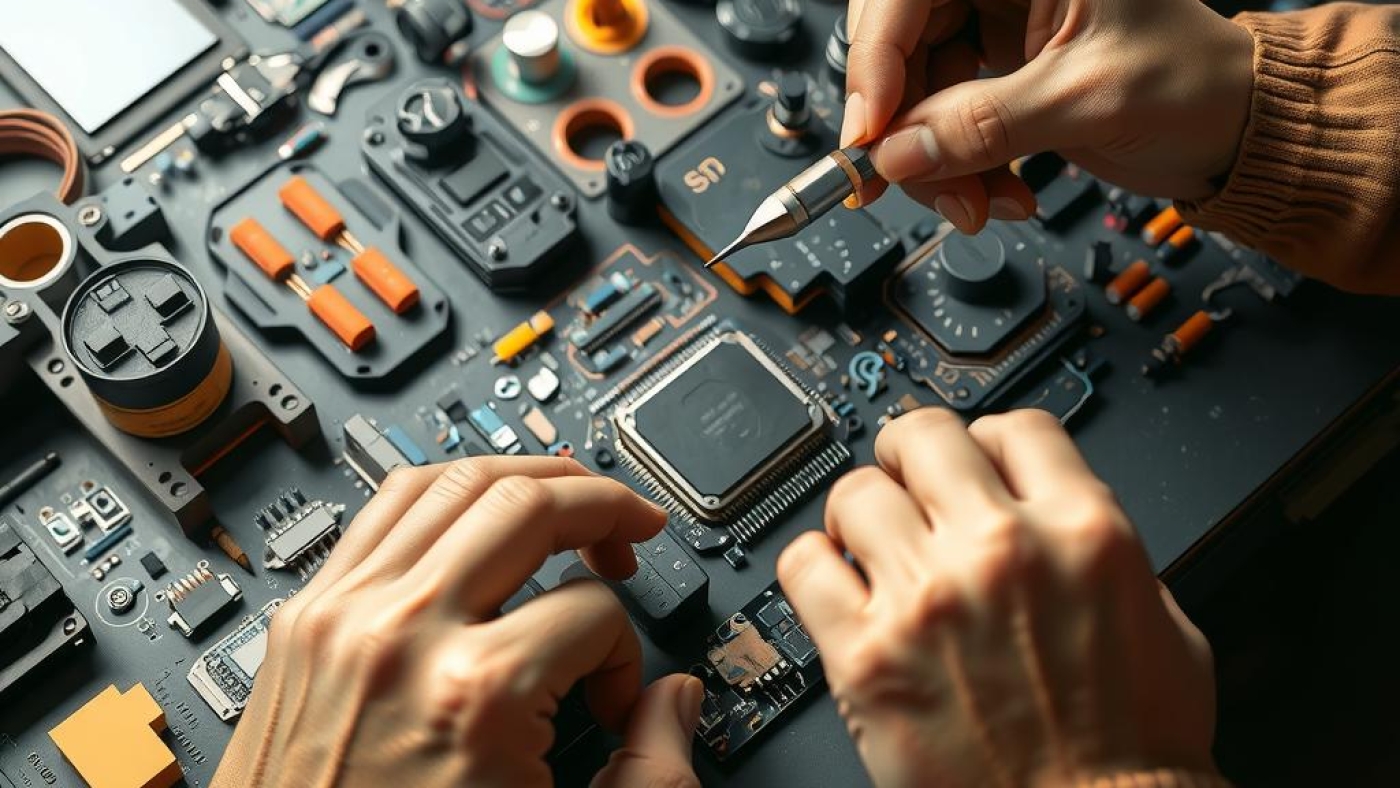
Leave A Comment